How to keep your xp 15000 dtf maintenance Printer Running Smoothly: Maintenance Tips
This is especially so if you own or operate xp 15000 dtf maintenance since you can agree with me that proper maintenance of the printer is pivotal. It is equally a known fact that printer maintenance is crucial in the running of the machine and in preventing frequent call for some expensive repairer. If you have XP 15000 printer and in one way or the other are looking for how to maintain it, fix basic problems or clean it, this article will show you how to go about it.
Why XP 15000 DTF Printer Maintenance Matters?
Proper maintenance of DTF printer means your printer will not break down frequently and your print quality will be optimal. The most common issues that may occur in DTF printer include clogging of printheads, ink smears, and color variation and these will be eliminated by regular maintenance.
As with any equipment, XP15000 maintenance is essential for:
- Optimal performance: Helps achieve quality prints and also avoid machine breakdowns.
- Increased lifespan:Cleaning the printer and replacing its parts can help to increase the printer’s useful life.
- Cost savings:Some of these measures are to protect property from damages which are expensive to repair or replace.
How to Maintain XP15000 DTF Printer: Step-by-Step Guide
Clean the Printer Regularly
One of the most important tasks in DTF printer cleaning is regular maintenance. Dust, ink residues, and debris can accumulate and affect your print quality. Here's how you can clean your Epson XP15000 DTF printer:

- Turn off the printer and unplug it before you start any cleaning process.
- Clean the printhead using a soft lint-free cloth and a mild cleaner. Avoid abrasive materials as they could damage the printhead.
- Check the rollers and clean any ink build-up. Use alcohol wipes or a soft cloth to wipe them down.
- Clean the paper feed mechanism to prevent jamming. Dust is able to hinder the paper’s path and thus cause misalignment of the paper.
Should a more intensive cleaning be required, it can be done using a cleaning solution meant for DTF printers. Clogging of the printhead can be avoided if it’s cleaned often and the ink flows freely through the head.
Replace Printer Parts When Necessary
Of course, some of the elements of your xp 15000 DTF printer can degenerate over time. These are; print head, rollers and ink cartridges. It is advisable to check these parts often and if they show any sign of degrading, then they should be replaced.
- Print head replacement: DTF printer print head is perhaps the most critical component of any DTF printer. If your prints start to fade or if you see variations of color in the panel then you need to replace it.
- Ink cartridge replacement:It’s very important to use high quality, compatible inks for your DTF printer ink maintenance. Using low quality ink which are not recommended may cause the print head to block therefore causing poor printing.
- Roller replacement: Look out for roller that has faded and change them to enhance the printing.
Use High-Quality Ink for Better Results
Selecting the right ink means a lot for the efficiency of your printer and it’s also helpful for great durability. Some of the printer ink care of XP15000 DTF printer ink should be by checking the ink levels often and refilling whenever necessary. Never compromise for cheap ink brands as they could produce clogs or fail to adhere properly on the t-shirt.
- Ink refill tips:Replace the ink cartridges of your printer when you feel that they’re almost empty to prevent print interruptions.
- Ink storage: This is because ink cartridges are sensitive to light and moisture, thus should be kept in a cooler, dry environment.
Calibrate and Align Your Printer
Printer calibration and alignment are significant in that poor printer calibration and misalignment lead to poor prints. This saves you the agony of having your prints blurry, out of shape, or wrongly placed on the paper. If you see that positions are wrong or colors are different it is better to make calibration check.
Proper Use Guide and Maintenance Tips for XP15000 DTF Printer
Regularly Clean the Printer Head
By far, printer head is among the most crucial and fragile components of a DTF Printer. It can be blocked with dried ink causing problem in print outs. To avoid this, ensure you clean the printhead often especially when you have printed many pages.
Perform a Maintenance Check Every Few Weeks
By conducting simple body check-ups after every few weeks, big issue being developed may be avoided. During your maintenance check, inspect the following:
- Ink cartridges
- Printhead
- Rollers
- Cables and connections
This keeps the machine in a good state as any minor problem that may be present can be detected hence solved.
Use the Printer Frequently
If the printer is not used for quite a longtime the ink dries up and cartridges clog the printer. Operate the XP15000 DTF printer at least weekly so that the ink gets utilized in order to avoid clotting.
Keep the Printer in a Clean Environment
Do not place the printer in dusty or humid area. Make sure that you interval clean the area in which the printer is situated in a bid to reduce chances of dust getting into the printer this may harm the quality of prints as well as the internal hardware of the printer.
SHL-Supply: Your Global Provider of Screen Printing Consumables
At SHL-Supply we have grown and expand to a global market supplying all businesses and individuals all the screen printing consumables they need for a reasonable price. From the time we began, we have stayed focused on our mission – to make it simple for customers around the world to purchase goods online and to sell products online. With affordable prices for wholesalers seeking higher revenues and retailers in search of cheaper goods to sell, or simply the everyday customer seeking to find high tech screen printing products, SHL-Supply can satisfy all your needs.
This means that we extend the same cheap prices to all our customers regardless of where you are. This means you get the best products plus fast service and since we are a global company, you can get them anywhere in the world. Our portfolio of items ranging from inks, screens, and other print related products guarantee all your print requirements at the shortest time and at the best prices in the market.
Conclusion
Proper XP 15000 DTF maintenance is crucial for ensuring long-lasting performance and high-quality prints. Regular cleaning, troubleshooting, and part replacements are key to maintaining your printer’s health. Our main priorities are high quality, low price, and short delivery, so you never overpay. Whether you need products for work or home, SHL-Supply guarantees you get exactly what you wanted in the blink of an eye and with professional help if needed. Come to us today to meet suppliers of quality screen printing consumables with top/service chart.