How Mesh Count Weaves Success in Screen Printing
What is Mesh Count?
Mesh count refers to the number of threads per inch in a screen printing mesh. It's typically represented by a number - like 110, 160, 305, or even 420.
Lower mesh counts have fewer threads, which allows more ink to pass through. This is ideal for bold, vibrant prints. Higher mesh counts, with more threads per inch, let less ink through but provide finer detail - great for intricate designs.

Choosing the right mesh count is essential, as each print job is different. It sets the foundation for the rest of your setup and can significantly affect your final results.
So how do you know which mesh count is right for your design? Let's break it down.
Why Mesh Count Matters in Print Quality
Mesh Count Controls Ink Flow
Mesh count decides how much ink can go through the screen. A low mesh lets more ink pass. A high mesh lets only a small amount through. The type of ink and the mesh work together. They affect how the print will turn out. The right mix helps you avoid too much or too little ink.
Mesh Count Affects Detail and Sharpness
The level of detail in your print depends on the mesh count. A higher mesh gives finer detail. The lines look cleaner. Small parts of the design stay sharp. A lower mesh may lose some detail. The edges can look soft or thick. You need to match the mesh to the level of detail in your art.
Mesh Count Helps With Ink and Design Matching
Every design needs the right ink and the right mesh. Thick inks work better with lower mesh. Thin inks need higher mesh. The design style also matters. Simple logos need less detail. Photographic prints need more. You must look at the ink, the design, and the mesh count together. These three parts must fit well.
Low vs High Mesh: A Clear Contrast
Low Mesh Works for Bold Designs
Low mesh counts, like 110, let a lot of ink through. This is good for bold and solid designs. You can use thick ink for bright colors. Large shapes look strong on shirts or posters. Many printers use low mesh for white ink or base layers.
High Mesh Works for Fine Details
High mesh counts, like 305 or 420, hold back the ink. This lets you print small details. The print looks clean and sharp. Thin lines and soft shading show up well. High mesh is good for halftones or photo-like images. You get more control and less ink buildup.
The Wrong Mesh Can Cause Problems
If you use the wrong mesh, things go wrong. Thick ink on high mesh won't go through. Thin ink on low mesh spreads too much. The image may blur. Colors may bleed. The edges won't stay clean. Picking the right mesh is key to a good print.
Choosing the Right Mesh for Your Project
Pick Mesh Based on Ink Type
Thicker inks need lower mesh. Lower mesh lets more ink pass through. This helps thick ink flow better. Thinner inks work with higher mesh. Higher mesh holds back the ink and gives more control. You need to look at the ink first. The ink type helps you choose the mesh.
Match Mesh With Design and Material
Designs with small details need high mesh. Bold or simple designs need low mesh. The material you print on also matters. Smooth fabric needs a fine mesh. Rough fabric works better with low mesh. You must think about both design and material.

Use Test Prints for Best Results
A test print shows how the ink and mesh work together. It helps you check the detail and coverage. You can see if the print is clean. You can change the mesh if needed. Testing helps get the best results every time.
Spotlight Product: 420 Mesh Count 65" Screen Printing Mesh with 50 Yards Yellow
Fine Mesh for High Detail Printing
The 420 mesh count is very fine. It is made for detailed and sharp printing. You can print thin lines and small patterns. The mesh keeps the edges clean. It holds back extra ink. This helps the design stay clear. It is good for printing fine artwork or photos. You can use it for small text too. The print looks sharp on many surfaces. This mesh is a good choice for high-precision jobs.
Wide Size and Long Length for Big Jobs
The mesh comes in a 65-inch width. It is also 50 yards long. This size is good for large projects. You can print many items without changing the roll. This helps save time. The large roll also gives better value. It is helpful in busy print shops. The yellow color of the mesh helps block light. This makes screen exposure more accurate. You can burn screens with better detail.
Strong, Clear, and Easy to Use
This mesh gives bright and clear prints. The yellow color helps with registration. You can place colors in the right spot. It works well for full-color and halftone jobs. You can use it on glass, ceramics, and PCBs. The print sticks well to different materials. The mesh is made from strong material. It lasts a long time. It works well over many uses. You can count on it for big or small projects. It gives sharp prints with smooth lines. This mesh fits many needs and printing styles.
Applications
Good for Fine and Detailed Printing
This mesh is made for prints that need high detail. The 420 mesh count keeps prints sharp and clean. It works well for small text and thin lines. Many industries use it. Electronics, automotive, and medical fields often need this level of detail. These fields need designs that look clear and exact. The mesh helps with that.
Works on Smooth Surfaces
This mesh prints well on smooth materials. It can be used on glass. It also works on ceramics and PCBs. The smooth surface helps the ink stay in place. The high mesh count stops too much ink from passing through. This helps the print stay neat. The image looks sharp without bleeding.
Prints Many Colors and Soft Shades
The mesh can print in full color. It also prints halftone images well. You can print soft shadows and fine patterns. The mesh keeps the colors in the right place. It holds the detail in complex designs. This is good for printing logos, labels, or patterns that need exact color and shape.
Try It Now: Get the Right Mesh Count for Perfect Prints
Mesh count in screen printing controls ink flow and image detail. A higher count gives sharp lines. A lower count gives bold color. The 420 Mesh Count 65" Screen Printing Mesh with 50 Yards Yellow gives clean results. It works well for fine detail and smooth surfaces. You can use it for glass, ceramics, or PCBs. It prints soft shades and thin lines. The yellow color helps with better exposure. Try this mesh for strong, clear prints. Want better results in every job? Choose the right mesh count fromSHL and see the difference.