Premium Cold/Hot Peel Double Matte DTF Film: Perfecting Your Print Transfers
Direct to Film (DTF) printing technology transforms transfer printing with its exceptional quality and performance. The 85um Double Matt Premium Transfer DTF Film is notable for its 85-micrometer thickness, which ensures durability and reliability for accurate and consistent results. The film's double matt finish improves print clarity and quality, delivering professional-grade transfers across different fabric substrates. Selecting the right film is essential for high-quality print transfers, as it affects the durability, vibrancy, and overall appearance of the final product.

Understanding DTF Film
What is DTF Film?
- Definition and Function in Print Transfers
Direct to Film (DTF) printing technology utilizes a specialized film to transfer vibrant, high-quality designs onto various fabrics. In this process, designs are first printed onto the DTF film, which is then transferred to the fabric using heat and pressure. This technique ensures that prints are not only detailed but also durable, making it ideal for producing professional-grade results.
- Comparison with Other Transfer Methods
DTF printing stands out from other transfer methods like sublimation and vinyl due to its versatility and ease of use. While sublimation requires specific fabric types and can restrict design vibrancy, and vinyl may be cumbersome for intricate designs, DTF offers broader fabric compatibility and more vivid, detailed prints. This makes DTF a versatile option for a range of printing needs.
Types of DTF Films
- Hot Peel vs. Cold Peel
DTF films are available in hot peel and cold peel varieties. Hot peel films require peeling while still hot, usually at 320ºF (160°C) within 6 seconds, facilitating quick transfers. Cold peel films, on the other hand, require the film to cool before peeling. This can enhance adhesion and reduce the risk of damage to intricate designs, offering flexibility based on production requirements.
- Optimal Temperature and Humidity
For the best results, DTF films should be used within a temperature range of 20-25°C and a humidity range of 40%-60%RH. Maintaining these conditions ensures that the ink adheres properly and the print quality remains consistent, regardless of external environmental variations.
- Matte vs. Gloss Finishes
DTF films come in matte and gloss finishes. The double matte finish, in particular, provides a smooth, uniform surface that enhances print quality by ensuring accurate ink deposition. This finish helps achieve vibrant and detailed transfers with a professional look, minimizing reflection and glare.
Premium Cold/Hot Peel Double Matte DTF Film
Product Features
- Dual Matte Finish Benefits
The premium cold/hot peel double matte DTF film features a dual matte finish that offers a non-reflective and smooth surface, ideal for high-quality printing. This finish ensures that designs remain vibrant and clear with minimal glare or reflection, enhancing the visual appeal of the transfer.
- Cold Peel vs. Hot Peel Functionality
This film supports both cold peel and hot peel methods. Cold peel functionality requires the film to cool before peeling, which can improve adhesion and protect intricate designs. Hot peel functionality allows for faster processing times, making it suitable for high-volume production settings.
- Durability and Quality of the Film
The double matte DTF film is known for its durability and quality. It withstands multiple washes while retaining the vibrancy and integrity of the transferred design, making it a reliable choice for both small and large-scale printing projects.

Advantages of Double Matte Finish
- Superior Print Clarity
The double matte finish greatly enhances print clarity, ensuring that every detail of the design is accurately transferred. This results in sharp, vibrant prints that meet professional standards.
- Reduced Glare and Reflection
By minimizing glare and reflection, the double matte finish ensures that designs are clearly visible from all angles. This is particularly advantageous for displays and promotional items where visual impact is essential.
- Enhanced Texture and Feel
Beyond visual benefits, the double matte finish adds a refined texture and feel to the transferred designs. This smooth surface not only improves the aesthetic quality but also provides a premium tactile experience, making the final product more enjoyable to touch and wear.
Perfecting Your Print Transfers
Preparation and Setup
- Printer and Ink Compatibility
Successful DTF printing hinges on using the right printer and inks. Opt for a printer specifically designed for DTF films to ensure precision and quality. Pair it with high-quality, pigment-based inks to achieve vibrant and durable results. Check that your printer's firmware and software are compatible with DTF film to prevent any operational issues.
- Film Preparation Steps
Proper preparation of the DTF film is critical for optimal print results. Begin by ensuring the film is clean and free of dust or debris. Load the film into the printer with the coated side facing up. Inspect the film for any wrinkles or creases that could affect print quality. Using a film alignment tool can help maintain consistent results, especially for intricate designs.
Printing Process
- Recommended Settings for Cold/Hot Peel
To achieve the best outcomes, adjust your printer settings according to the peel process you're using. For hot peel, set the temperature to 320ºF (160°C) and press for 15 seconds. For cold peel, allow the film to cool completely before peeling. Tailor your printer's resolution and color settings to suit the specific DTF film and your design requirements.
- Tips for Achieving Optimal Print Quality
Ensure your printer nozzles are clean and functioning properly for the best print quality. Regular calibration of the printer helps maintain accuracy. Use high-quality pigment inks and avoid overloading the film with excessive ink. Conduct test prints to fine-tune settings and ensure vibrant colors and sharp details in your final prints.
Transfer Techniques
- Cold Peel Process: Step-by-Step Guide
- Print your design onto the DTF film and let it dry.
- Evenly apply adhesive powder to the printed side.
- Shake off the excess powder and heat the film to cure the adhesive.
- Place the film on the fabric and press at 320ºF (160°C) for 15 seconds.
- Allow the film to cool completely before peeling it off.
- Hot Peel Process: Step-by-Step Guide
- Print your design onto the DTF film.
- Apply adhesive powder evenly and shake off any excess.
- Cure the powder by heating the film.
- Position the film on the fabric and press at 320ºF (160°C) for 15 seconds.
- Peel off the film while still hot for a quicker transfer.
- Troubleshooting Common Issues
If you encounter issues such as poor adhesion, ensure even application of adhesive powder and check the heat press temperature. For color distortion, review your ink levels and printer settings. Regular maintenance and proper storage of both the film and printer can prevent many common issues and ensure high-quality results.
Applications and Use Cases
Ideal for Various Projects
The premium double matte DTF film is versatile, suitable for a range of fabric substrates like cotton, polyester, linen, silk, denim, and leather. It is ideal for custom apparel, accessories, and promotional items. Additionally, it can be used on plastic films, glass, steel plates, ceramics, printed circuit boards (PCB), and newspapers. Its precision and clarity make it a reliable choice for apparel, signage, industrial products, and more.
Case Studies and Examples
Several businesses have successfully utilized double matte DTF film for diverse applications. A custom apparel company noted improvements in print clarity and durability on cotton and polyester garments. Similarly, a promotional products firm achieved vibrant, long-lasting prints on leather accessories and fabric bags, demonstrating the film's adaptability and effectiveness across various materials.
Maintenance and Care
Storage Tips
To prolong the life of your DTF film, store it in a cool, dry place, away from direct sunlight. Maintain a stable temperature and humidity level, ideally between 20-25°C and 40%-60%RH. Keeping the film in its original packaging will protect it from dust and physical damage.
Cleaning and Maintenance
Regularly clean your printer to prevent dust and debris from affecting print quality. Use a soft, lint-free cloth to wipe down both the printer and film surfaces. Perform routine maintenance on your printer's nozzles and rollers to ensure smooth operation. Proper maintenance of both the film and printer is essential for achieving consistent, high-quality print transfers.
Final Words
The Premium Cold/Hot Peel Double Matte DTF Film offers a top-notch solution for achieving high-quality print transfers. Its dual matte finish not only improves print clarity but also minimizes glare, while its adaptability to both cold and hot peel processes meets various production requirements. Proper preparation, setup, and maintenance are key to maximizing results, making this film suitable for a wide range of applications including apparel, promotional items, and industrial products. By adhering to recommended techniques and maintaining optimal environmental conditions, this DTF film ensures vibrant, durable, and precise transfers. Ideal for both small businesses and large-scale operations, the Premium Double Matte DTF Film delivers the consistency and excellence needed for exceptional print projects.